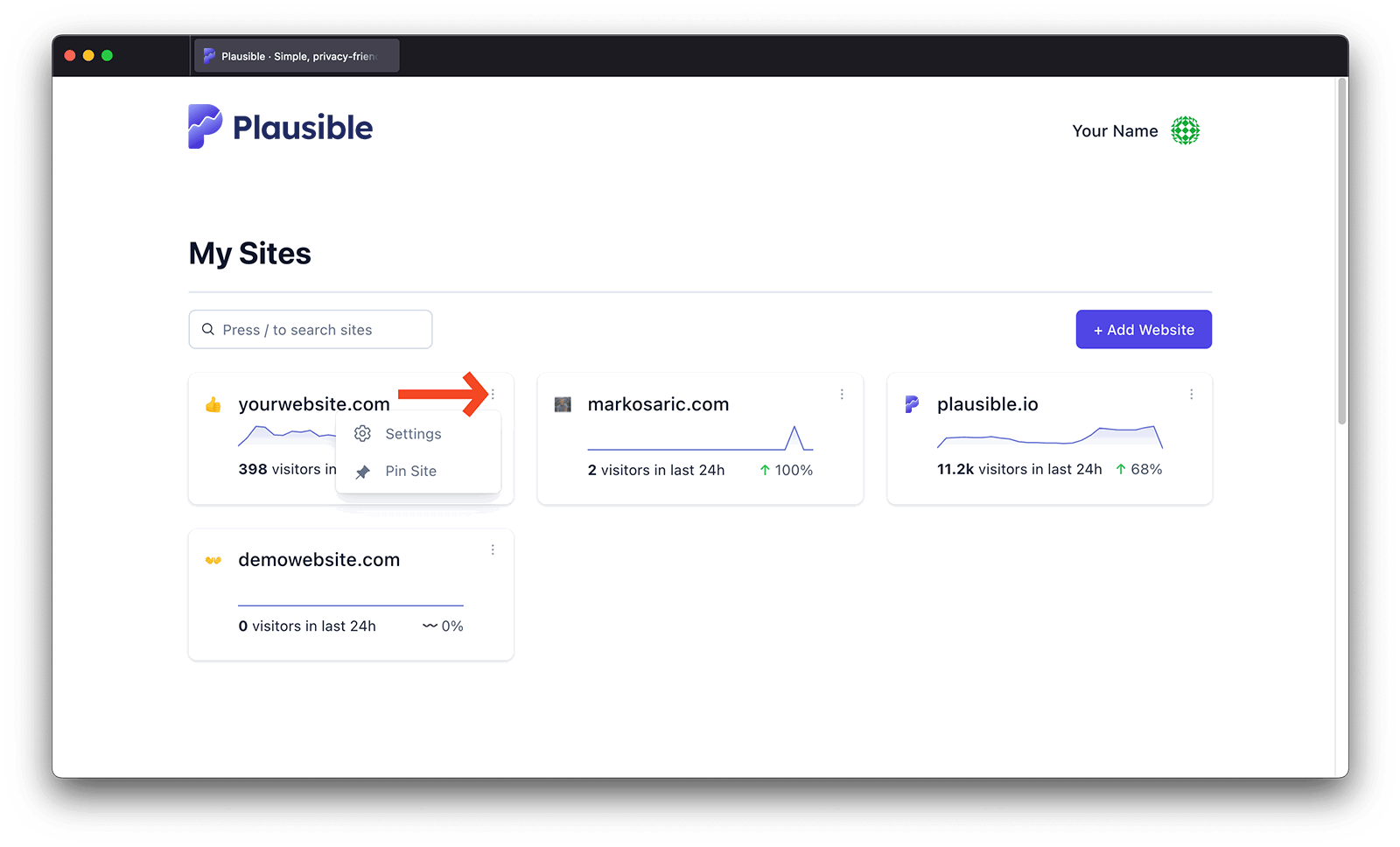Your website settings section
You can access your website settings using these two methods:
Directly from your site dashboard
Click on your site name in the top left side of your Plausible Analytics dashboard and select "Site Settings" in the dropdown menu.
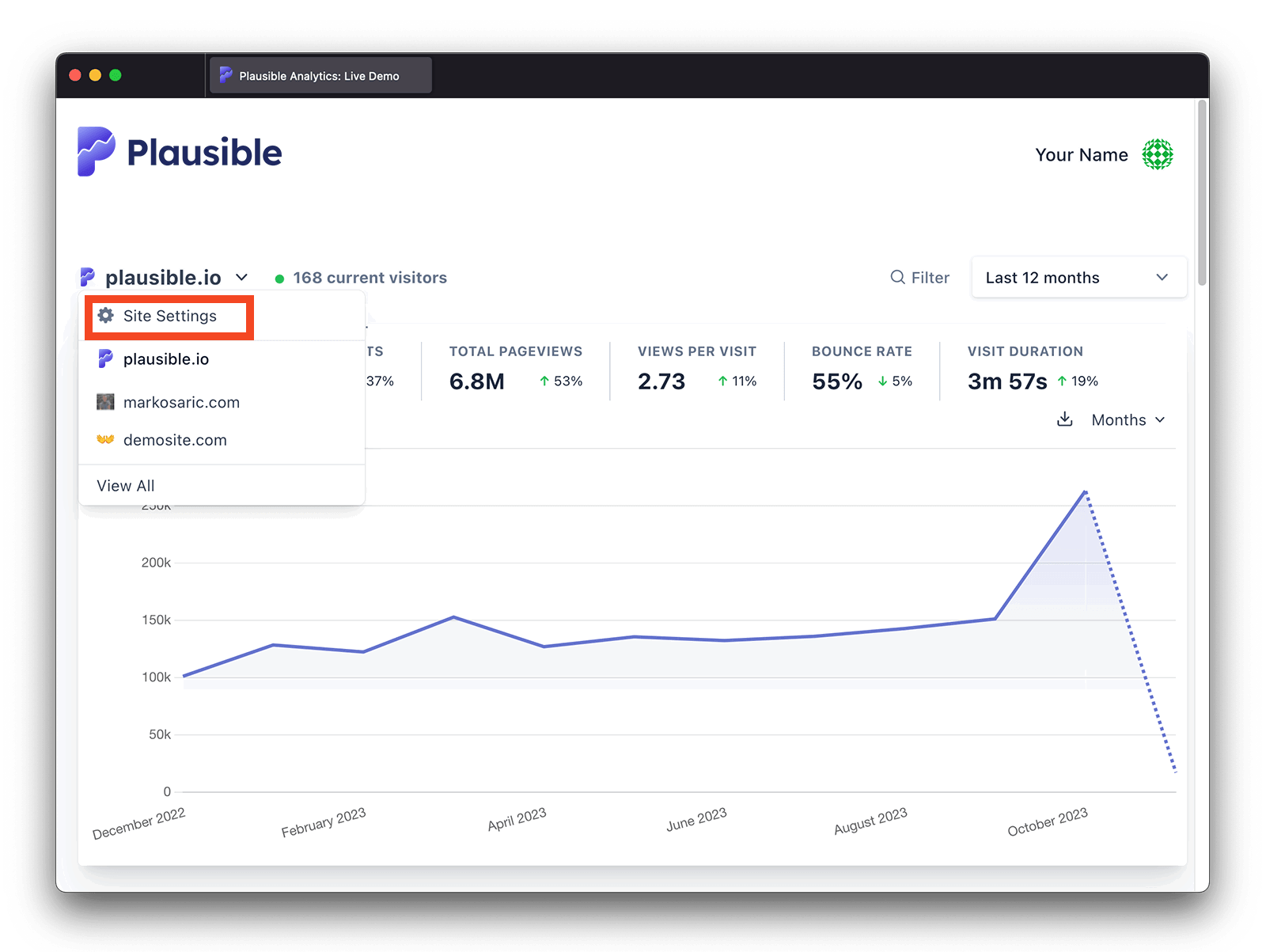
From your Plausible Analytics landing page
Hover over your website name and click on the "Settings" icon on the right hand side of your domain name in your Plausible Analytics account landing page to enter your website settings section.